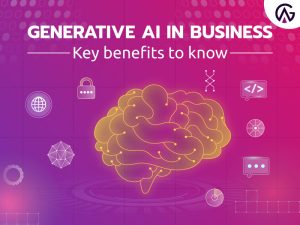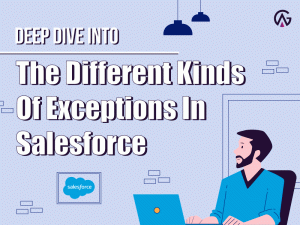Share on
With the Summer ’23 release, Salesforce remains at the forefront of innovation, bringing many exciting new features and enhancements, including a spotlight on Reactive components that aim to transform user experiences in countless ways. Reactive components in Salesforce represent a game-changing approach to building screens that respond intuitively to user interactions.
Screen flows in Salesforce enable users to interact with a sequence of screens, guiding them through tasks by providing instructions and asking them to fill in specific information, resulting in streamlined process completion.
In this blog, I will introduce Reactive Components in Salesforce, explore its benefits and capabilities, and explain how to get the most out of Reactive components in Flow.
Explore Reactive Components: Interactive Screen Flows Reimagined
Launched at the Salesforce TrailheaDX conference, Reactive components enable developers to build modern web apps using standard technologies like HTML, CSS, and JavaScript. These components are part of the Salesforce Lightning Web Components framework and have become integral to Salesforce development, facilitating responsive and user-friendly interfaces.
Reactive components within Salesforce bring a dynamic and responsive approach to crafting user interfaces. They empower developers to create interactive screens that automatically update whenever data changes, eliminating the need for manual refreshes.
Key Benefits Of Reactive Components
1. Better User Experience: Reactive Components assist non-developers in creating app-like experiences without switching screens.
2. More Flexibility: Reactive Components enable components to respond to changes in other components on the same screen.
3. Easier Development: Reactive Components streamline complex interactions, resulting in faster development.
How To Build A Screen With Reactive Components In Flow
If subscribed to the Reactive Screens Beta program, you can now supercharge your reactive components using formulas. For example, you can observe the display field (a read-only URL component where a formula determines the value) updates based on a slider’s real-time value.
This feature enables the creation of efficient single-screen apps with smoother user experiences with fewer screens in your screen flows by making them reactive.
Instead of waiting for the next screen, components can now react to changes within other components on the same screen, reducing the need for excessive navigation.
To activate this feature, head to the Process Automation Settings page in Setup and select the option to opt-in to the Reactive Screens Beta.
Note: Existing flows can become reactive once you’ve opted into the Beta and saved the flow.
Real-time Screen Updation Using Formulas
1. Your screen flow can now perform real-time formula calculations using supported formula functions.
2. If flow detects any change in values in a formula, it will recalculate and update the value shown in the screen component
Use Case: Calculating the Difference Between Two Dates
Here is the screen with two date fields: Start Date and End Date. You can create the formula that creates the difference between the dates and make it the default value of a number field on the same screen.
Step 1: Open a screen flow.
Step 2: Open the screen and select the Date component name as Start Date also after this, add another field, End Date.
Step 3: Drag and Drop the Number component, and over that, click on the new resource as a default value; over that, we will create a formula field, choose the data type as a Number and create formula {!End_Date}-{!Start_Date}
Step 4: Save and run the flow
The difference between End Date and Start Date will be displayed on the Date Diff field accordingly to the run time only.
In conclusion, Salesforce’s Summer ’23 release introduces reactive components that empower developers to create interfaces that adapt and change in real-time, providing users with a seamless and personalized development journey. By understanding the benefits, capabilities, and practical application of reactive components in Flow, you can take your Salesforce development to new heights.
Final Wrap
Are you ready to embark on the journey of using reactive components in flow? If you’re looking for guidance or assistance to get started, don’t hesitate to reach out. I’m here to guide you through the realm of interactive components and elevate user interfaces like never before. Feel free to contact me to explore the endless possibilities today!