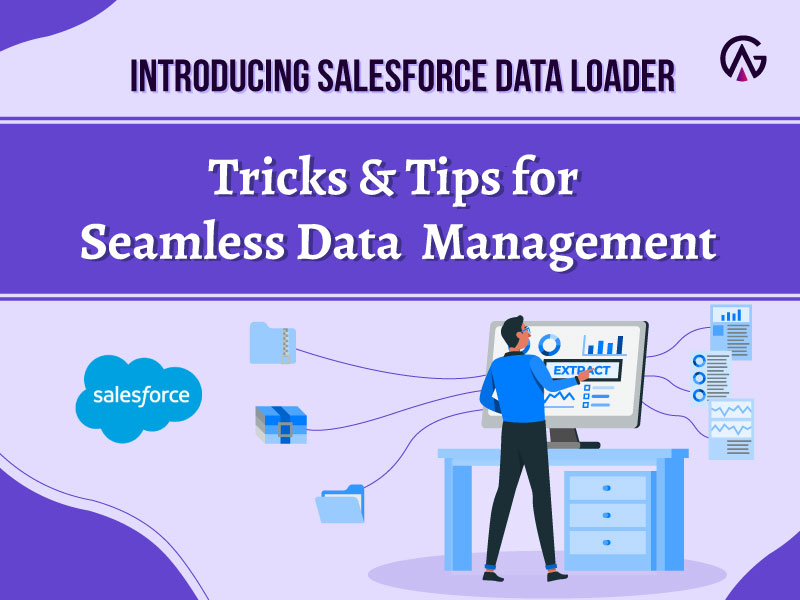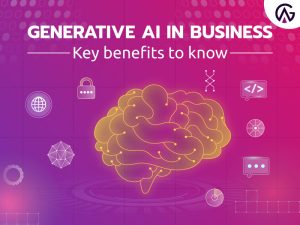Share on
In the world of Salesforce data management, being efficient is more crucial than ever. And when it comes to managing large volumes of information & data in Salesforce, the Data Loader tool emerges as an innovative & powerful solution that can simplify the process of importing & exporting data in the best way possible. Whether you’re an experienced Salesforce user or a novice, mastering the art of using Salesforce Data Loader can make a big difference. In this blog post, I’m going to share some valuable tricks and tips that will help you get the most out of Salesforce Data Loader and make managing data a breeze.
1. Leverage Data Import Order To Ensure Data Integrity
While importing data into the system, maintaining organized and accurate data is paramount. When using Data Loader, ensure that parent records are imported before child records. This approach helps establish accurate relationships between the records, avoiding mix-ups or data inconsistencies.
2. Map Files for Reuse & Consistency
Mapping files allows you to determine how the columns in your data source correspond to the fields in Salesforce. By saving this mapping configuration, you can quickly and efficiently reuse it for loading data in the future.
Save mapping files for different data loads. This approach simplifies the process and ensures consistency between different data imports.
3. Data Cleanup & Preprocessing Because Quality Matters
Before importing data, conducting data cleanup and preprocessing is vitalEliminate duplicate fields, format data accurately—including dates and numbers—and fix issues that can cause import errors. Data cleaning enables a seamless import process and enhances the overall data quality within your Salesforce Org.
4. Ensure compliance with Data Validation Rules & Triggers
When importing data, it’s vital to consider Salesforce’s existing rules and triggers for data validation. The import will only succeed if the data you’re importing aligns with these predefined rules. To avoid this, check for potential conflicts between your data and the existing rules or triggers. If necessary, temporarily disable these rules during the import process.
5. Disable Email Deliverability to Avoid Unwanted Notifications
When importing or updating user records, you must disable email deliverability. This prevents recipients from receiving unnecessary email notifications triggered by changes made during the data import process. This allows you to ensure a seamless user experience when managing your data.
6. Reduce Batch Size to Manage SOQL Queries
If you encounter the error “system.LimitException: qwhisper: Too many SOQL queries: 101”, it indicates you are approaching Salesforce’s query limit. To address this issue, you must reduce the batch size during data imports. By breaking large data sets into smaller batches, you can effectively manage the number of queries and avoid hitting these limits.
7. Migrate the “Create date” Field to Salesforce
To migrate the “Create Date” field to Salesforce, you must enable the ‘Create Audit Fields’ option within the platform. This ensures that this information is migrated correctly.
In a nutshell, Salesforce Data Loader is a must-have for businesses aiming to maintain data efficiently for importing and exporting, which can significantly enhance your data management capabilities. By following these tricks and tips, you can ensure data integrity, streamline the import process, and maintain high data quality within your Salesforce environment.
New to Data Loader in Salesforce? Need help getting started? Let’s connect to make your data management seamless and successful. As a Salesforce specialist, I’m here to guide you through the exciting world of Data Loader. Whether you’re an experienced Salesforce professional or just need a newbie, I’ll help you conquer data challenges with ease. Reach out today to unlock the power of efficient data handling.