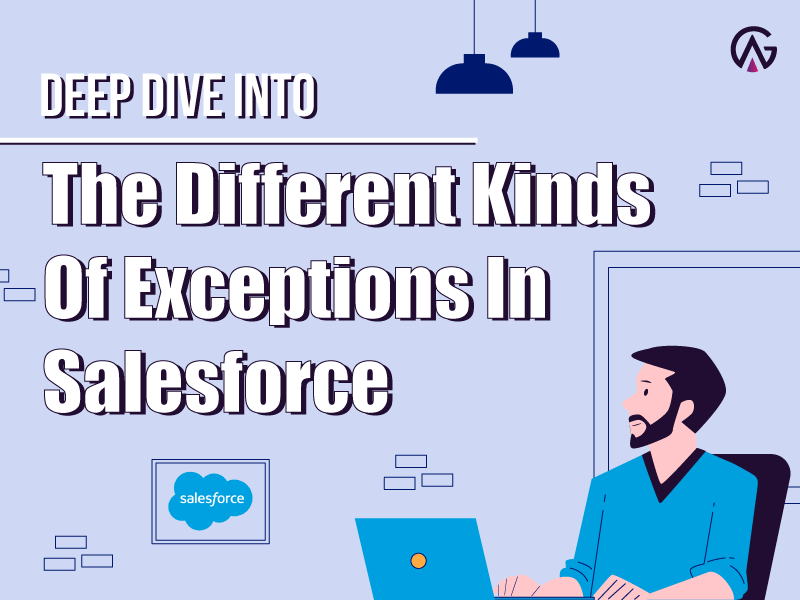Share on
In the world of software development, every programmer encounters a common challenge: EXCEPTIONS.
These exceptions are like unexpected events or errors that can disrupt the smooth flow of project execution and leave programmers in a dilemma about what went wrong & why.
Exceptions may vary from one reason to another, including data validation failures, API integration issues, or limited resources. While dealing with these exceptions, programmers strive to find the best solutions to keep the system running smoothly & ensure users have a seamless experience.
In Salesforce, exception handling is a core approach to building error-free and robust applications on the Salesforce platform. Known as a highly comprehensive and customizable development platform, Salesforce offers ample tools for developers to empower them to build effective and futuristic feature-rich applications.
However, building a great app involves various stages, and one such phase is dealing with exceptions with ease. Handling exceptions effectively requires a thorough understanding and knowledge of exception types in Salesforce. In this blog post, I will help you explore the different types of exceptions in Salesforce and explain each type using real-world scenarios to understand them better.
Different Types Of Salesforce Exceptions
Salesforce developers often face various types of exceptions, each with unique causes. Let’s take a deep dive & explore each exception one by one. This will help Salesforce developers understand the unexpected exceptions that may occur and handle them easily.
1. System.LimitException: To explain the System.LimitException, in simple terms, is like exceeding your budget while grocery shopping. Similarly, in Salesforce, it occurs when your code surpasses predefined limits, such as the maximum number of database queries or query execution time.
2. System.NullPointerException: System.NullPointerException is similar to using an empty box without checking if there’s anything inside. In Salesforce, this exception occurs when you access or manipulate an empty variable or object (null).
3. System.DmlException: Imagine trying to deposit money in your bank account, but you face an issue with the transaction, such as a missing signature. In Salesforce, a System.DmlException occurs when a Data Manipulation Language (DML) operation encounters problems such as validation errors or triggers, like inserting, updating, or deleting records.
4. System.QueryException: System.QueryException is like searching for a book in a library without knowing the book’s title, author, or any specific details. In Salesforce, a System.QueryException is thrown when there are issues with a query, such as incorrect syntax or an attempt to retrieve nonexistent data.
5. System.MathException: MathException can be described as an impossible condition, like dividing a cake into zero pieces. In Salesforce, System.MathException occurs when there are mathematical errors, such as division by zero.
6. System.NoAccessException: System.NoAccessException is like trying to enter a locked room without a key. In Salesforce, it occurs when the current user lacks the necessary permissions to operate, like viewing or editing a record.”
7. System.JSONException: JSON is like a puzzle, and if you try to put the pieces together incorrectly, it won’t work. In Salesforce, System.JSONException occurs when there are issues with JSON data, like incorrect formatting.
8. System.CalloutException: System.CalloutException can be understood as being unable to make a phone call due to no signal. Similarly, when there’s a problem with making external web service calls or HTTP requests, System.CalloutException is thrown, indicating the inability to reach the external service.
9. CustomException (User-Defined Exception): You can think of a custom exception as creating your warning sign. In Salesforce, developers can create custom exceptions to handle specific application-related errors uniquely.
10. Mixed Exceptions: Mixed exceptions refer to having a toolbox with various tools used for different purposes. In Salesforce, you can catch and handle multiple types of exceptions together with a generic Exception catch block.
Why Exception Handling Matters in Salesforce
Exception handling may appear to be just avoiding errors and omissions in program execution. It’s all about delivering a better and more meaningful experience to your users and maintaining the integrity of your Salesforce data. Let’s understand why it is the crucial aspect of the execution phase.
User-Friendly Error Messages: Effective exception handling helps developers understand what went wrong and how to fix the problem by displaying handy error messages.
Data Integrity: To prevent data corruption and maintain the consistency and accuracy of your Salesforce database, one must concisely handle exceptions.
Application Stability: Well-handled exceptions ensure your application remains stable even when unforeseen issues arise.
Exception Handling Best Practices
Use Try-Catch Blocks: Try-catch blocks in your code help you catch and handle exceptions quickly. It also prevents your app from crashing if an exception occurs.
Provide Descriptive Error Messages: Always include descriptive error messages in your catch block so users and admins can understand the cause of the problem.
Exception logging: Exception logging is critical for debugging and troubleshooting. You can use Salesforce’s logging capabilities to record relevant exceptions and details.
Handle Specific Exceptions: Rather than just catching general exception types, it’s essential to detect and handle specific exceptions to be more specific in responding to different errors.
Test Exception Scenarios: Include tests for exception scenarios in your unit tests to ensure that your exception-handling logic works as expected.
Exception handling is a must-have skill for today’s developers to deliver a seamless user experience. Exception handling with utmost care ensures users experience fewer interruptions and error messages, resulting in a smoother and more efficient Salesforce journey.
Understanding these exceptions and their real-world analogies allows you to develop more reliable, easy-to-maintain, and user-friendly applications. Also, with best practices and considering your specific application needs, you can ensure that Salesforce solutions meet your business needs and provide a smooth, error-free user experience.
Still worried about handling exceptions in Salesforce? Don’t worry; I’ve got you covered. Reach out to me, and I’ll be happy to assist you with all your Salesforce-related issues.