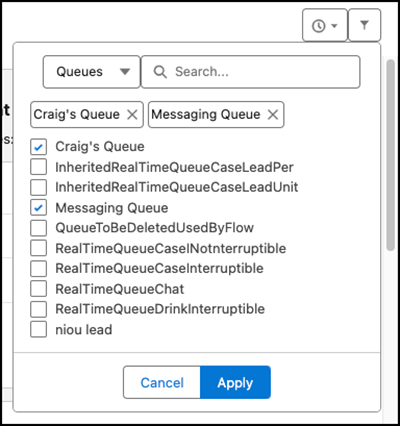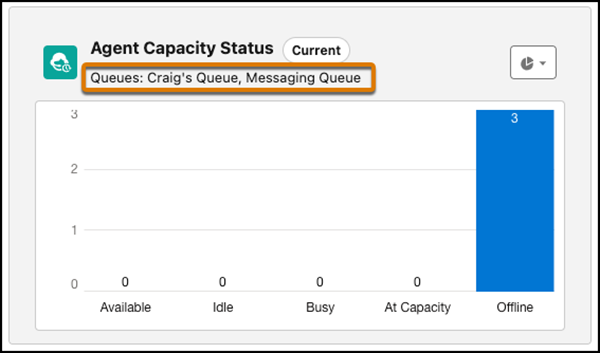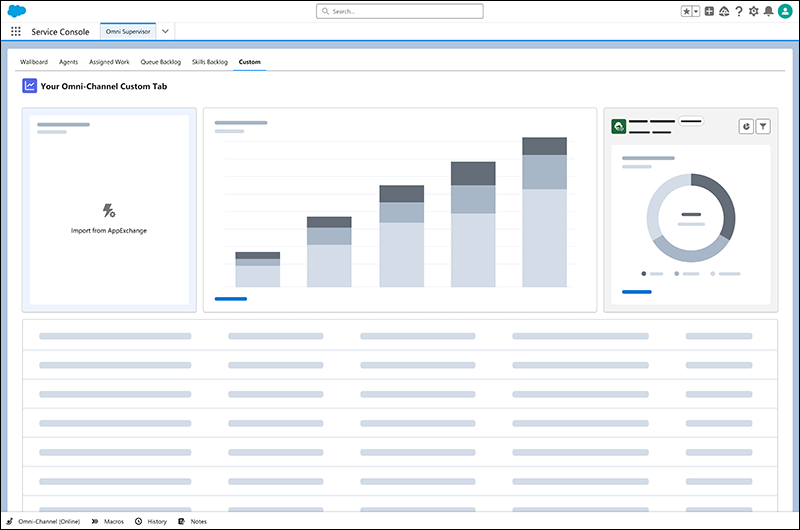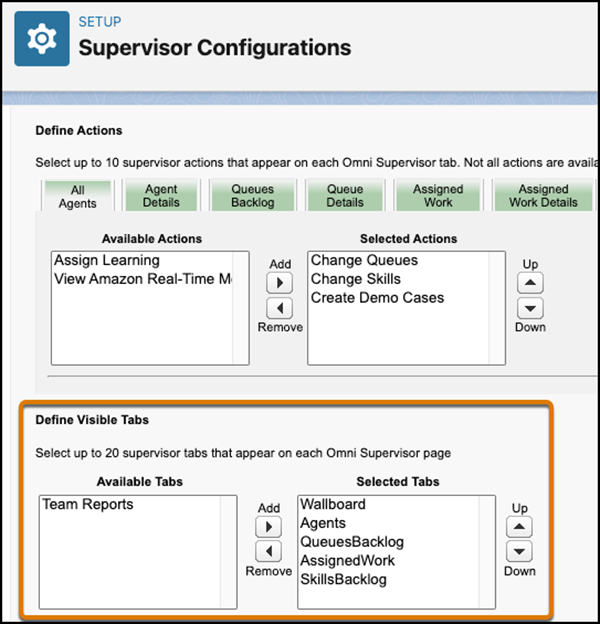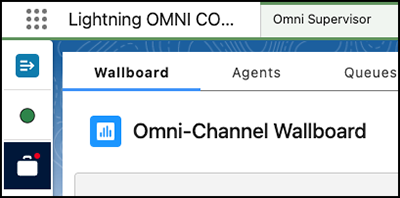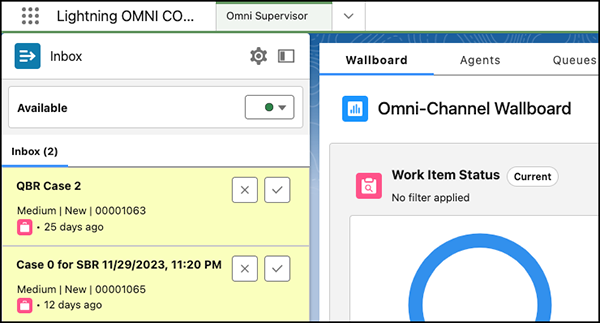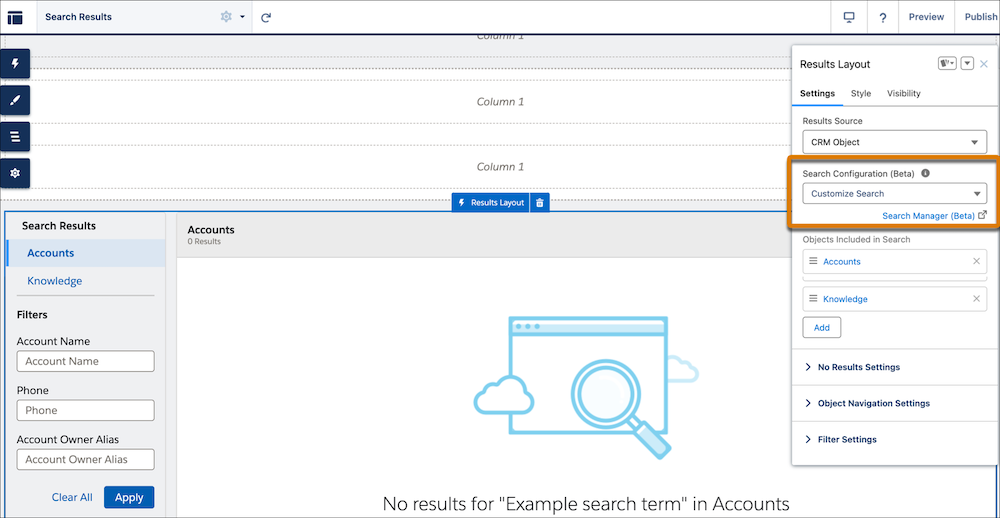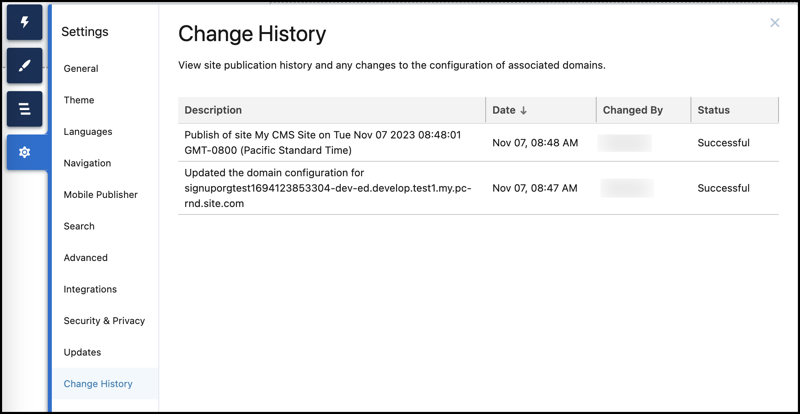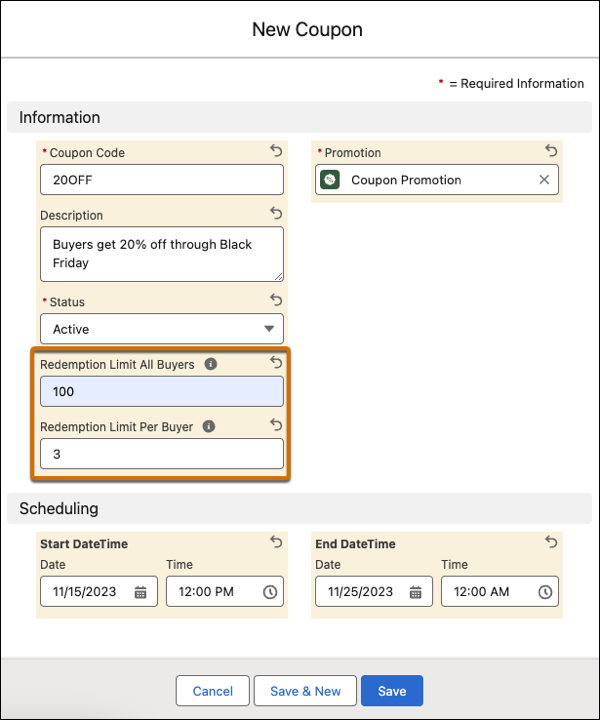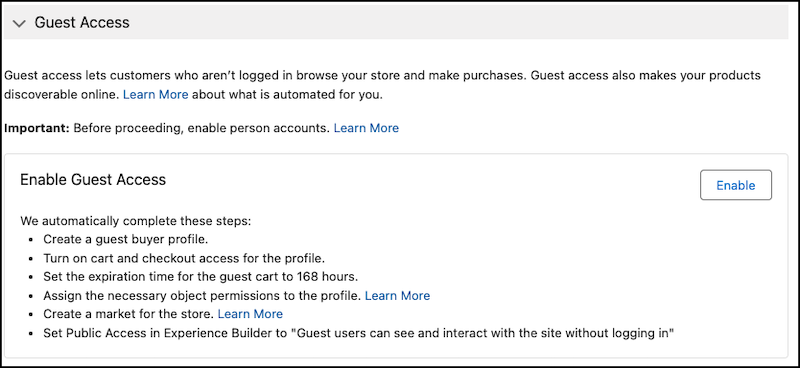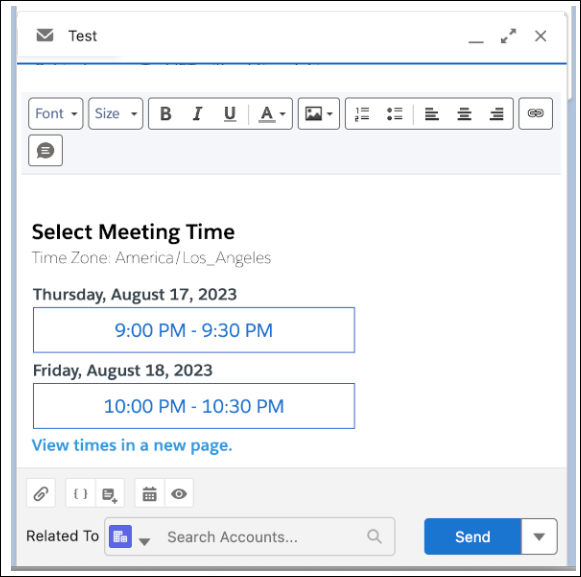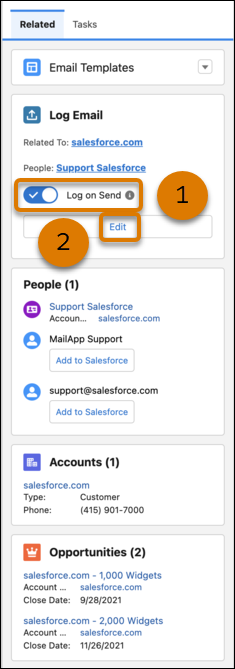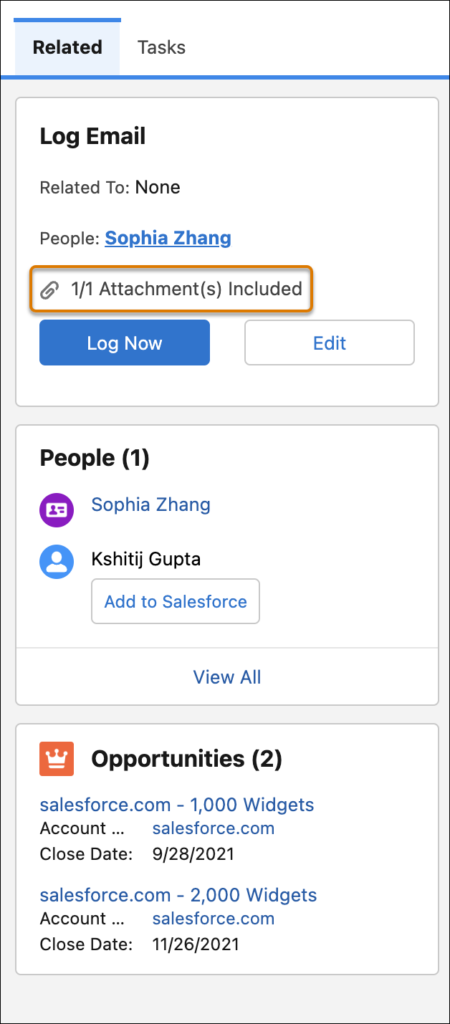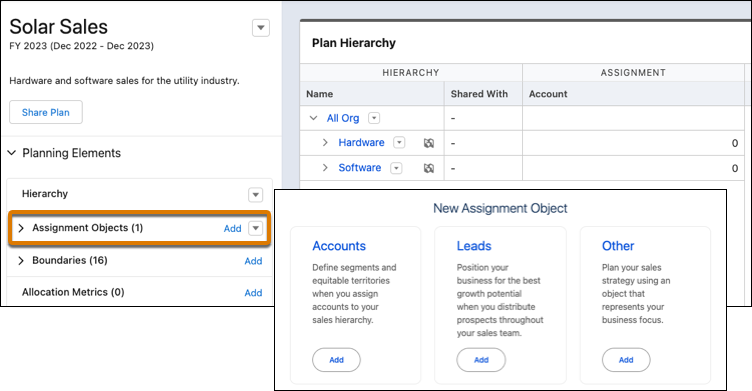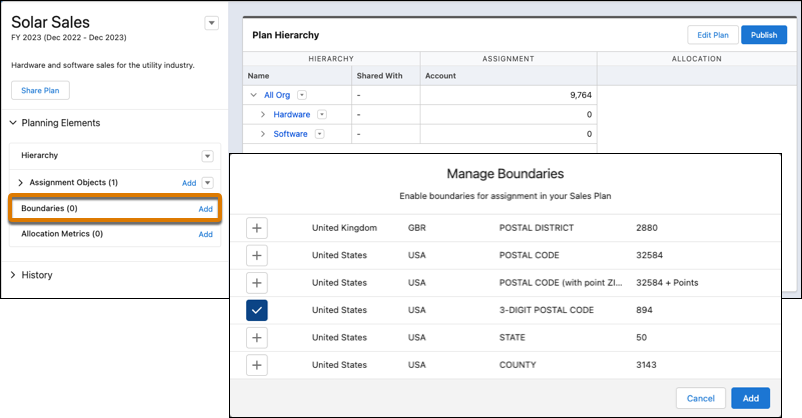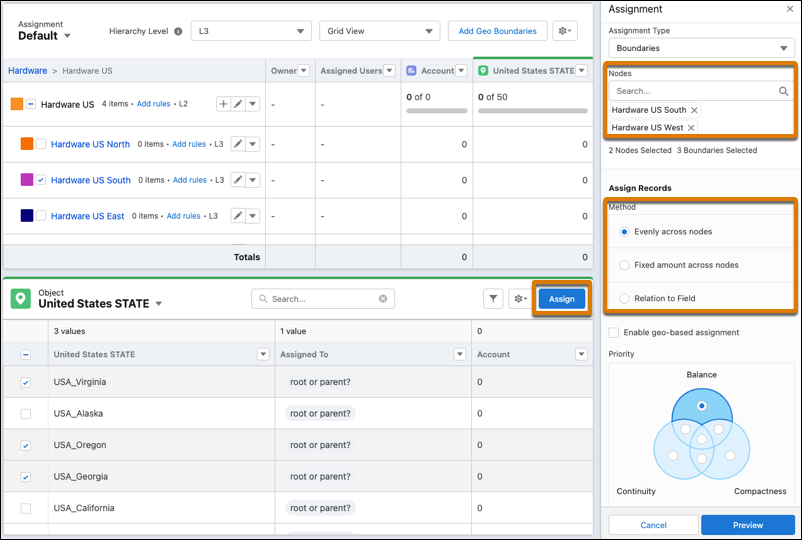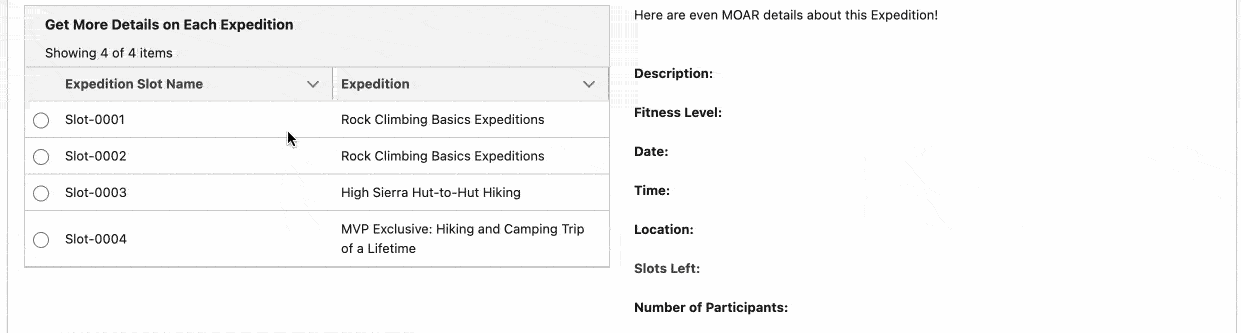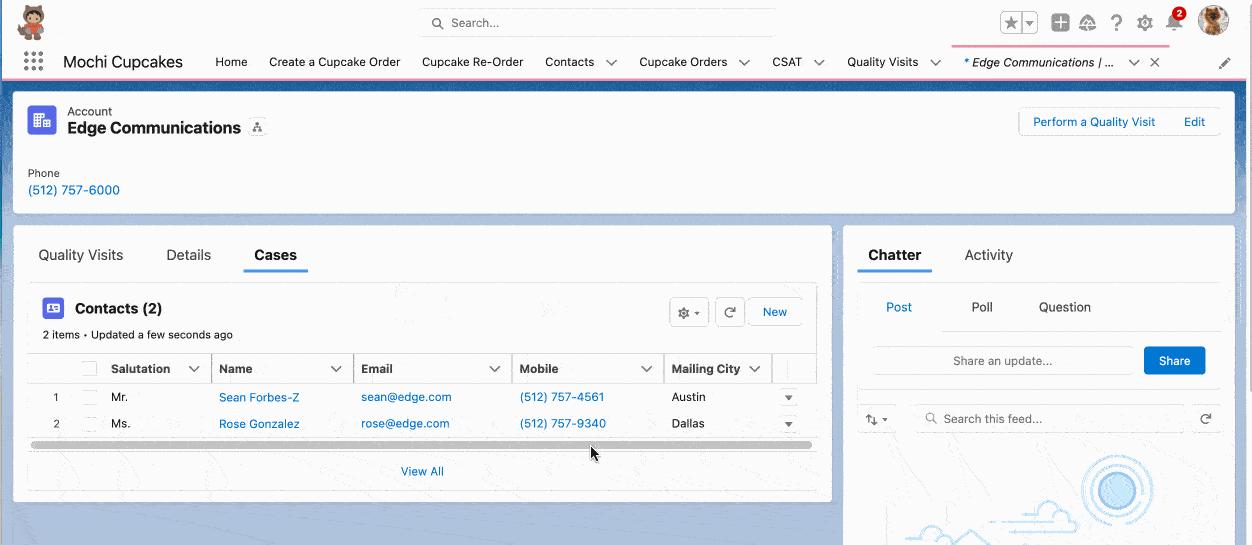On the Email Alerts page for a specific email alert, a new section titled "Flows using this Email Alert" will be displayed if the alert is utilized within a workflow.
This section showcases the flow name, version, description, object, and current activation status. You can simply click on the flow name to access and open the respective flow directly
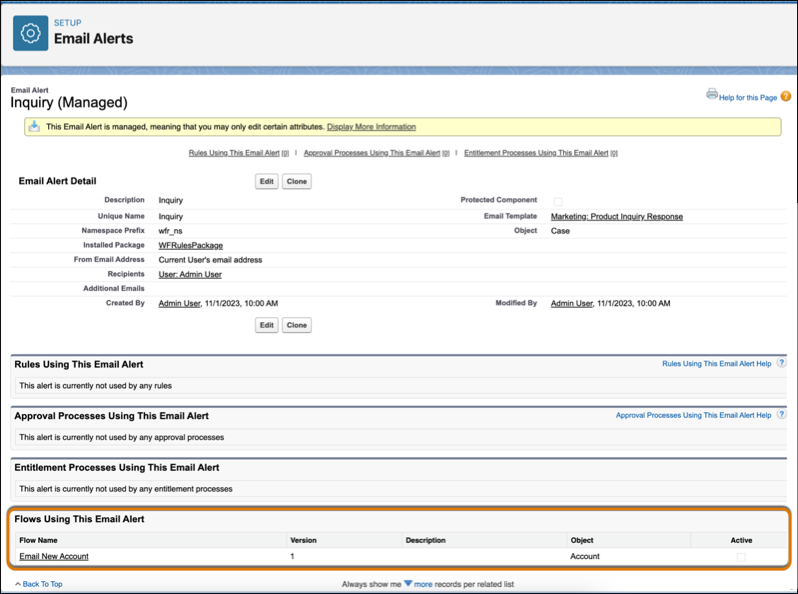
References & Useful URLs
For Related Spring’24 Release Note Article visit: Click Here