The Search Manager tool enhances the relevance of search results on LWR sites and simplifies the search configuration process. It allows users to apply filters only to show the required search results. Moreover, search configurations can be saved & utilized across multiple sites.
To customize the Search Results page for the current site, follow these steps:
Step 1: Navigate to the Results Layout component properties panel.
Step 2: Choose “Customize Search” from the Select Configuration (Beta) menu.
To search more in detail:
Step 1: Select Search Manager (Beta)
Step 2: Build a new search configuration according to your preferences.
Step 3: Choose the objects you wish to display and filter out unnecessary fields
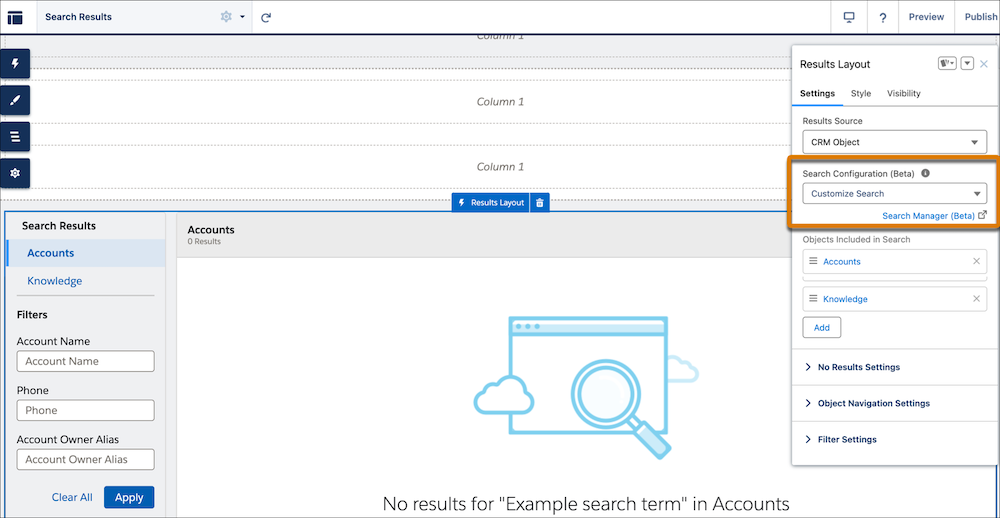
References & Useful URLs
For Related Spring’24 Release Note Article visit: Click Here