Post Views: 17
#1MinRead #Salesforce Reactive display text lets you easily display the results of your reactive formulas, show details from a Data Table selection, or give a quick summary of users’ actions on a screen, all using the Display Text component.
How to use: Enable “Opt-In to Reactive Display Text Beta” in Setup > Process Automation Settings. Add a Display Text component to a screen and configure it to react to other components on the same screen.
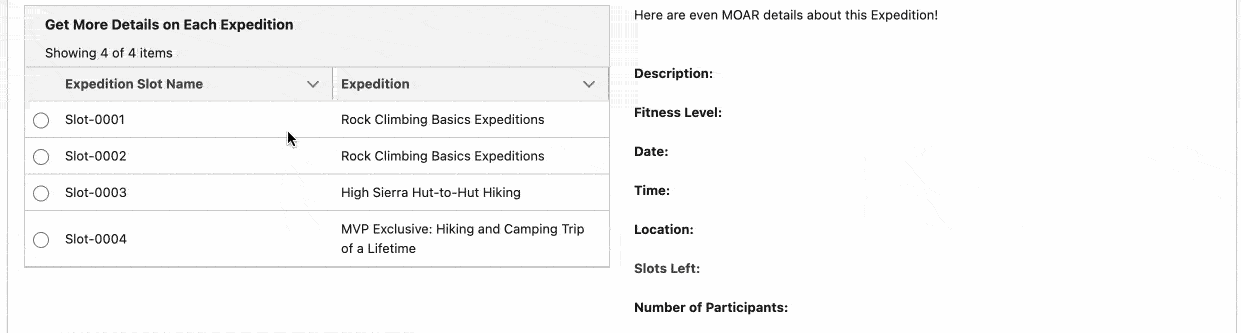
References & Useful URLs
For Related Winter’24 Release Note Article visit: Click Here